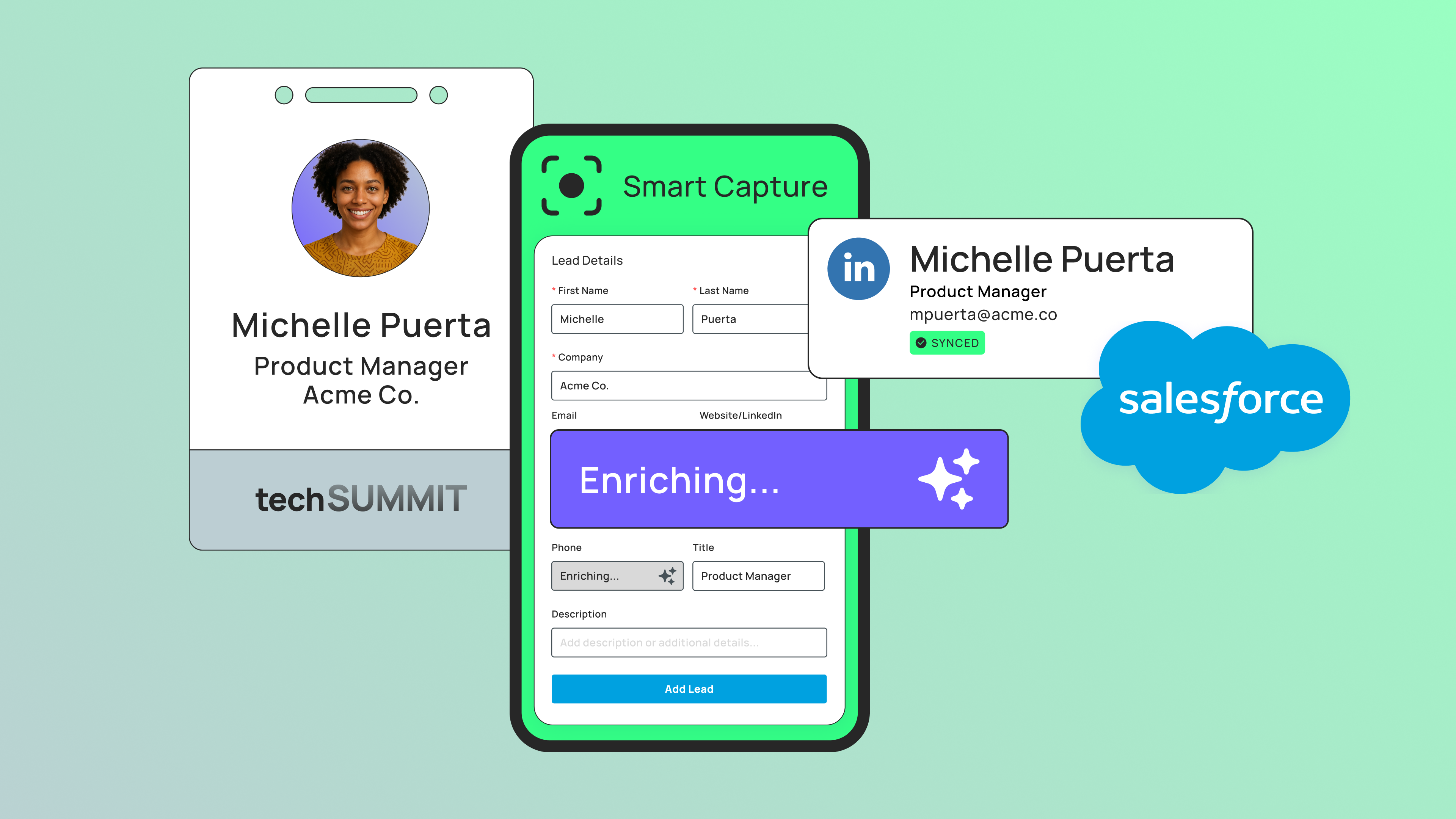
In-person events are back, and expectations are higher than ever.
Attendees want quick and easy check-ins, personalized agendas, and instant follow-up. Leadership wants clear ROI, measurable engagement, and proof that every dollar spent drives pipeline. Meanwhile, event tech has never been more complex. Stacks are bloated, integrations break, and data gets lost between systems.
That’s why Blackthorn built the Onsite Suite, a collection of Salesforce event planning tools that turn your CRM into the command center for every in-person experience. From scanning a badge to scheduling a demo, every action happens inside Salesforce so your data stays clean, your team moves faster, and your event success is measurable in real time.
Why Salesforce‑Native Event Planning Tools Matter
When your tools live inside Salesforce, your event data isn’t copied, synced, or stitched together later. It’s already where sales, marketing, and service work. That means:
- Cleaner data: One system of record for attendees, accounts, and opportunities.
- Faster follow‑up: Leads and activities are created instantly—no overnight imports.
- Lower risk & cost: Fewer integrations to build, fix, and secure.
- Measurable impact: Campaign attribution, pipeline, and ROI roll up natively.
Meet the New Onsite Trio
These new tools join our fan-favorite mobile check-in app to deliver onsite experiences that are faster, smarter, and more connected than ever before:
1) Blackthorn Smart Capture
A universal lead capture app for trade shows, conferences, and field events.
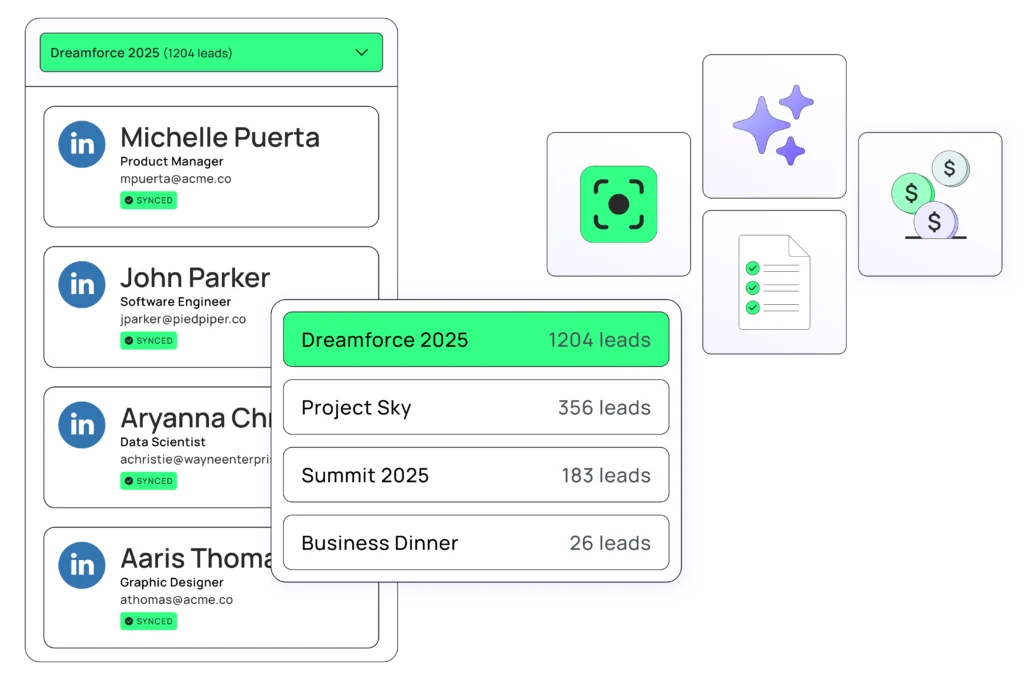
What it does
- Scan any badge or business card. No special QR codes or rented scanners.
- Sync leads directly to Salesforce with AI‑powered enrichment.
- Give your team full data ownership and reduce post‑event processing.
Why it’s different
- Works Anywhere: Capture leads from any event with or without provided badge scanning for one consistent, repeatable process.
- Works Well with CRMs, including Salesforce: Every scan can quickly sync with Salesforce, ensuring accurate data and faster follow-up.
- Easy to Use: Minimal training required as there’s only one process the team uses for every event.
- Lightning-Fast Setup: Be up and running in under a minute with no complex configurations.
- Empowers Reps: Capture, qualify, and follow up faster using one simple, intuitive process.
Best for: Expo floors, partner pavilions, sponsor activations, VIP lounges.
2) Blackthorn Event Navigator
A mobile attendee app built for Blackthorn Events.
What it does
- Combines agendas, digital tickets, real‑time updates, and attendee lists in one app.
- Lets organizers launch mobile experiences in a few clicks.
- Syncs automatically with Salesforce, so organizers and attendees are always up-to-date.
Why it’s different
- The app is effortless, engaging, and helps connect attendees to the event. Attendees always know where to be and what’s next.
- Centralized Attendee Experience: Unlike other event apps that require multiple tools or manual uploads, Event Navigator pulls everything from Salesforce into one seamless mobile interface.
- Built for Blackthorn Events: Because it’s part of the Blackthorn Events ecosystem, it works out of the box—no integrations, no data silos, no surprises.
- Effortless and Engaging: Attendees always know where to be and what’s next, while organizers can focus on delivering value instead of managing tech.
Best for: Conferences with multi‑track agendas, trainings, and community meetups.
3) Blackthorn Badge Generator
A Salesforce‑native badge design and printing solution.
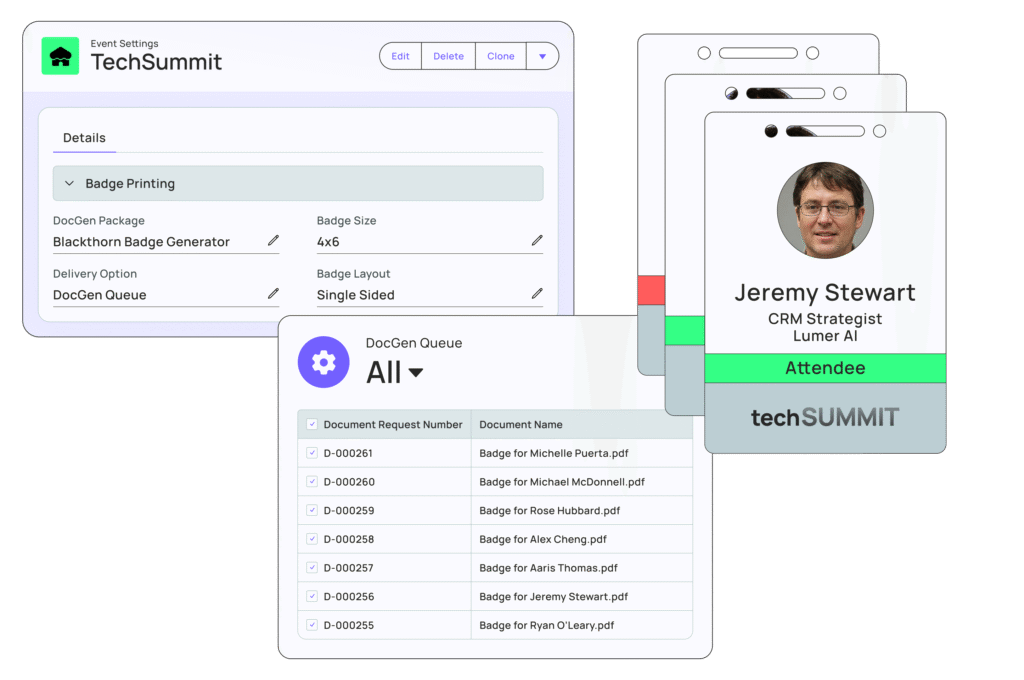
What it does
- Uses prebuilt Word templates and Nintex flows to design, merge, and print.
- Supports bulk or on‑demand printing during check‑in.
- Pulls live Salesforce data to ensure accurate names, roles, and branding.
Why it’s different
- Salesforce-Native Automation: Eliminate manual prep. No CSV merges or last-minute edits needed.
- Dynamic and Flexible Design: Easily customize professional, on-brand badges for any event type.
- Data-Driven Accuracy: Pulls attendee details directly from Salesforce, ensuring every badge is correct and consistent.
Best for: Events where professional branding is a priority; Events with multiple attendee roles such as speakers, sponsors, and staff.
How It Works Together (End‑to‑End)
- Registration & Ticketing (Blackthorn Events): Create campaigns, invitations, and tickets directly in Salesforce.
- Check‑In & Badging (Badge Generator): Print branded badges with up‑to‑date data; efficiently capture attendance.
- Enhancing Engagement Through Personalization (Event Navigator): Guide attendees in real-time with dynamic, personalized agendas that update as they progress through your event. Event Navigator adjusts recommendations, delivers timely updates, and highlights sessions based on each attendee’s interests and behavior, keeping every participant informed, engaged, and on track.
- Lead Capture for Exhibitors & Sponsors (Smart Capture): When participating at conferences or trade shows, easily scan leads, enrich contact data, and take quick action to follow up.
- Revenue & ROI (Salesforce): Track opportunities, attribution, and post‑event follow‑up. No data gymnastics.
Benefits for Event Teams
- Speed: Go from onsite interaction to Salesforce activity in seconds.
- Simplicity: Fewer vendors and moving parts; less to break on show day.
- Consistency: One brand experience across registration, badges, and mobile.
- Fun to use: Modern, intuitive interfaces elevate the user experience. Your team will enjoy using them for in-person events.
- Insight: Real‑time dashboards for attendance, engagement, and leads.
FAQs
Q: Which event planning tools work directly with Salesforce data?
A: Blackthorn’s Salesforce‑native tools—Smart Capture, Event Navigator, and Badge Generator—work directly with Salesforce data so onsite actions (check‑in, navigation, lead capture, and badge printing) leverage your CRM.
Q: Do I need third‑party integrations to use these tools?
A: No. Event Navigator and Badge Generator are already connected to Blackthorn Events, and the Smart Capture has a built-in integration to Salesforce.
Q: Can non‑technical teams set this up quickly?
A: Yes. Each tool is designed for fast admin configuration and repeatable templates.
Q: How does this help sales follow up faster?
A: Scanned badges and business cards immediately create enriched leads and route to owners with tasks—so reps can follow up while interest is fresh.
Q: Does Badge Generator support on‑demand changes?
A: Yes. Because it pulls live Salesforce data, badges for day-of registrations require a single click
Customer Impact (What You’ll Notice Onsite)
For Hosted Events
Attendees stay confident and connected with real-time, mobile guidance. You’ll notice fewer “where do I go?” moments and smoother movement between sessions, check-ins, and demos.
For Sponsored or Exhibitor Events
Your reps capture richer context right on the show floor: higher-quality leads, cleaner notes, and immediate Salesforce activity routing to kick off sales follow-up before the event even ends.
Getting Started
If you’re running Salesforce and looking for event planning tools that actually use your CRM as the source of truth, Blackthorn’s onsite suite is built for you.
- Explore Blackthorn Events for registration, ticketing, and session management.
- Add Badge Generator for customizable, accurate printing.
- Enable Event Navigator to guide attendees and boost engagement.
- Equip staff with Smart Capture to turn conversations into pipeline—instantly.
Ready to see it in action? Schedule a time to chat with us for a walkthrough tailored to your event program.
Ready to streamline your event planning and attendee management?
See how Blackthorn Events helps you run in-person, virtual, and hybrid events directly in Salesforce.


