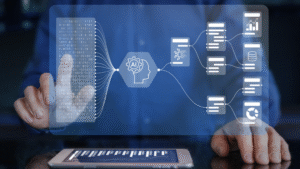First Impressions Start at the Door
When it comes to hosting successful events, first impressions matter. And nowhere is that impression formed faster than at the door. A long line at registration or a clunky manual check-in process can frustrate attendees before they’ve even stepped into the room.
That’s why event check-in in Salesforce with mobile scanning has become a must-have for modern organizations. Whether it’s a QR code, barcode, or external ID, scan-based check-in isn’t just about speed — it’s about delivering a seamless, contactless, and data-rich experience that sets the tone for the entire event.
The Problem With Manual Event Check-In
Traditional check-in methods like paper lists, manual spreadsheets, or disconnected event apps create friction. Attendees are forced to wait while staff search their names, check boxes, and manually update attendance records later.
This doesn’t just slow things down. It also means:
- Lost data: Attendance often isn’t captured in real time.
- Errors: Manual entry mistakes muddy your reporting.
- Missed opportunities: Staff spend more time troubleshooting check-in than welcoming guests.
In today’s digital-first world, this kind of process feels outdated. Attendees expect smooth, tech-driven experiences from the very first moment.
Why Mobile Scan-Based Event Check-In Is the Solution
Mobile scanning brings order, speed, and accuracy to the chaos of event arrivals. Attendees simply present their personalized code delivered via email or mobile wallet, or even as a permanent ID, and event staff scan it with a mobile device. That’s it.
The benefits are immediate:
- Faster lines: Each scan takes seconds, keeping traffic flowing.
- Contactless check-in: Safer, faster, and now an industry expectation.
- Accurate attendance tracking in Salesforce: Every scan automatically updates the attendee’s record.
- Personalized experience: Codes tie directly to the individual, unlocking a more tailored onsite journey.
- VIP alerts: By instantly updating a VIP attendee’s registration status, you can set off automation to alert staff to greet a special guest.
- Group check-in: When multiple people register together, one scan checks them all in at once.
Enhance the Experience for Attendees and Staff
For attendees, the experience feels simple: walk in, scan, and go. No delays. No stress.
For organizers, scan check-in transforms the registration desk:
- Staff are equipped with just a mobile device — no bulky laptops or paper binders.
- They can focus on hospitality and connection instead of manual work.
- Every check-in action is captured instantly.
The result? A smoother, more professional first impression.
When Wi-Fi Isn’t Reliable: Offline Capability
Even the best venues can’t guarantee flawless internet. At large conferences, hotel networks can quickly get overloaded. On university campuses, coverage can be patchy at best. And in historic buildings, connectivity may drop just when lines are longest.
If your event technology depends entirely on Wi-Fi, every one of those scenarios becomes a potential failure point. Offline-ready systems remove that risk by allowing check-ins to continue seamlessly, with all activity stored safely on the device until it can sync later.
The result is invisible to attendees: the line keeps moving, staff stay focused, and the data is there when you need it. In high-stakes moments, this kind of reliability is what separates dependable event tech from risky tools that crumble under pressure.
Why Salesforce-Native Event Check-In Matters
Plenty of tools can generate a a QR code or barcode, but only Salesforce-native event management systems ensure that check-in data lives where the rest of your customer, student, or donor data already does.
With Salesforce-native event check-in, you get:
- Real-time updates: Attendance data flows instantly in your CRM.
- Cleaner CRM: No duplicate data or syncing issues.
- Instant reporting: See who attended and analyze engagement.
- Smarter follow-up: Tie attendance directly to campaigns, opportunities, or giving history.
This level of connected technology turns what used to be a headache into a strategic advantage.
Beyond Check-In: What Mobile Scanning Unlocks in Salesforce
Scan-based check-in doesn’t stop at the door. Once tied directly to Salesforce, scanning opens up new engagement opportunities:
- External ID scanning: Perfect for ongoing groups like students, clients, or members. Assign a permanent QR code they can use for any event—no pre-registration required.
- Session tracking: Monitor workshop or breakout attendance.
- Feedback collection: Use scan-triggered surveys for real-time input.
- Resource sharing: Give attendees instant access to materials.
- Tailored post-event outreach: Use attendance data to personalize emails, appeals, or campaigns.
By combining QR code scanning with Salesforce-native event management, you transform your event strategy from reactive to data-driven.
The Future of Smart Events Starts With the First Scan
Whether it’s a QR code, barcode, or permanent external ID, mobile scanning transforms event check-in from a bottleneck into a launchpad for engagement. It cuts lines, reduces friction, and gives your team real-time Salesforce data to act on immediately.
Most importantly, it sets the tone for a modern, personalized, and professional experience from the very first moment.
In today’s world, speed and personalization aren’t extras — they’re expectations. Mobile scan-based check-in isn’t just a nice-to-have anymore. It’s essential.
Curious what that looks like in practice? Watch a 2-minute walkthrough of mobile event check-in in Salesforce and see how it can transform your next event.