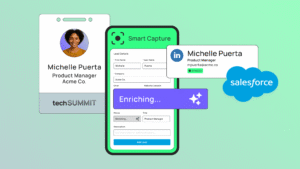Simplifying Permissions and Troubleshooting in Salesforce
Salesforce permissions can become complex fast, especially when dealing with users, objects, and page-level access. For many admins and event managers, identifying the root of access issues can be time-consuming and frustrating.
To address this, our August Events Release introduced the new Events Health Check Page—a quick, centralized place to verify your Blackthorn Events setup and troubleshoot common access problems in just a few clicks.
What You Can Do with the Events Health Check Page
Whether you’re onboarding a new user or trying to understand why someone can’t access an event feature, the Health Check Page helps remove the guesswork.
View Blackthorn Events Status Instantly
Right at the top of the Health Check Page, you’ll see the current status of your Blackthorn Events package, including your active license. No more digging through setup pages to find license expiration details.
Verify User Authorization
The page shows whether the current Salesforce user is properly authorized to use Blackthorn Events. You’ll get a clear indicator if the user lacks key permissions or access to event features.
Diagnose License and Permission Issues
It also provides insight into:
- License status
- Admin privileges
- Object-level permissions
If there’s a problem with access, you’ll know exactly where to look—without relying on support or complex workarounds.
Check Vanity Domain Setup
Using a custom domain for your events? The Health Check Page also shows you whether your vanity domain is set up correctly and whether it may be affecting functionality.
Watch a Walkthrough
Want a quick look at how it works?
Watch this 2-minute video for a live walkthrough of the Events Health Check Page in action.
Save Time, Reduce Frustration
The Events Health Check Page is designed to empower admins, marketers, and CRM managers to quickly validate their event configuration and resolve access issues, all within Salesforce.
No more permissions puzzles. Just clear answers, fast.
See how 350+ Salesforce teams run events
Feeling boxed in by your current event tools? Not quite ready for a one-on-one?
Watch our Essentials demo to see how teams are ditching disconnected tools and running every part of their events directly in Salesforce.