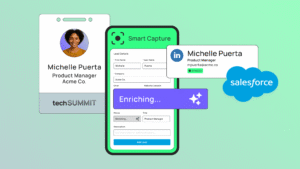March was a monumental month for Blackthorn. After months of development and countless iterations, we released the Event Wizard for Blackthorn Events.
Meet the Event Wizard
Inspired by our customers’ feedback, we created a step-by-step event builder that’s remarkably easy to use (think Eventbrite or SplashThat) yet still offers the customization power of a native Salesforce application. With the Event Wizard, event planners can create beautifully branded event experiences in Salesforce in minutes.
The Event Wizard guides users through creating an event from start to finish, with the ability to add more granular configurations down the line. No coding or Salesforce is experience needed, freeing up event planners and teams to focus on what they do best – plan and run successful events without the hassle of relying on administrator support.
But don’t let the simplicity of the flow fool you. The Event Wizard packs all the benefits of Blackthorn Events, including the advantage of having your event and CRM data live in one place. This means 1) No more data migrations and 2) Deeper visibility into who attended and registered for your events so you can effectively track your event ROI.
How Does it Work?
Start by entering your event details.
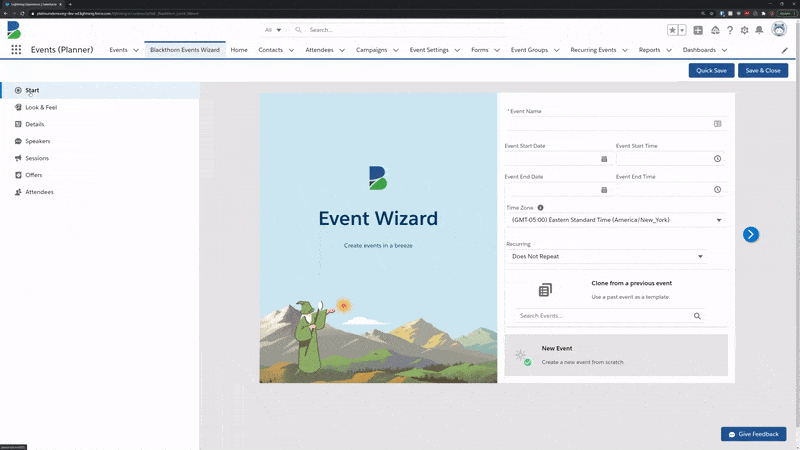
Design your event landing page. Choose from our pre-built templates “Simple or Tabbed” or style your own with custom CSS.
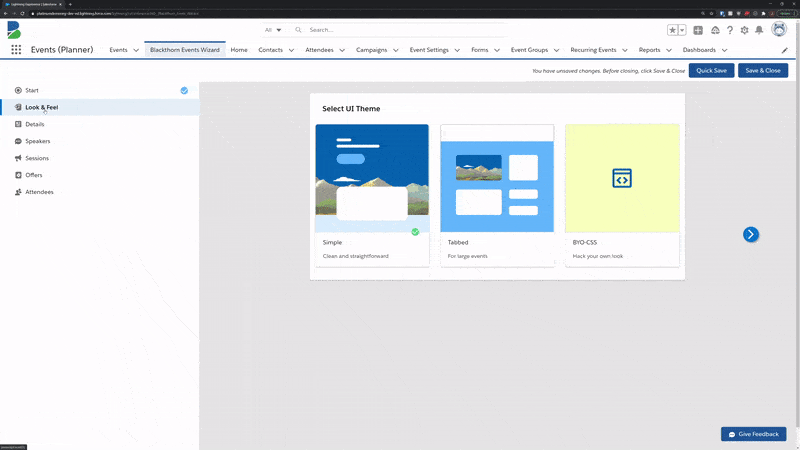
Make your event match your brand by customizing your background colors, font, and banner images with clicks, not code.
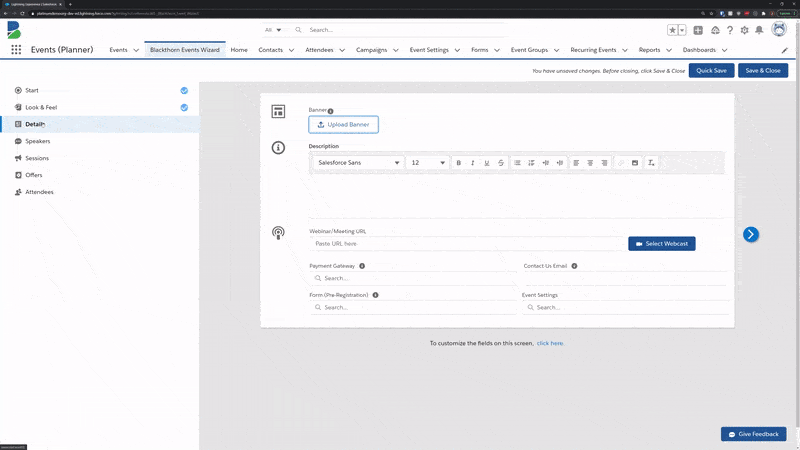
Hosting a virtual event? With the Event Wizard, you can connect to your favorite conferencing and streaming services, including Zoom, GoToWebinar, YouTube, and more. Interested in learning more about our virtual solutions? Click here.
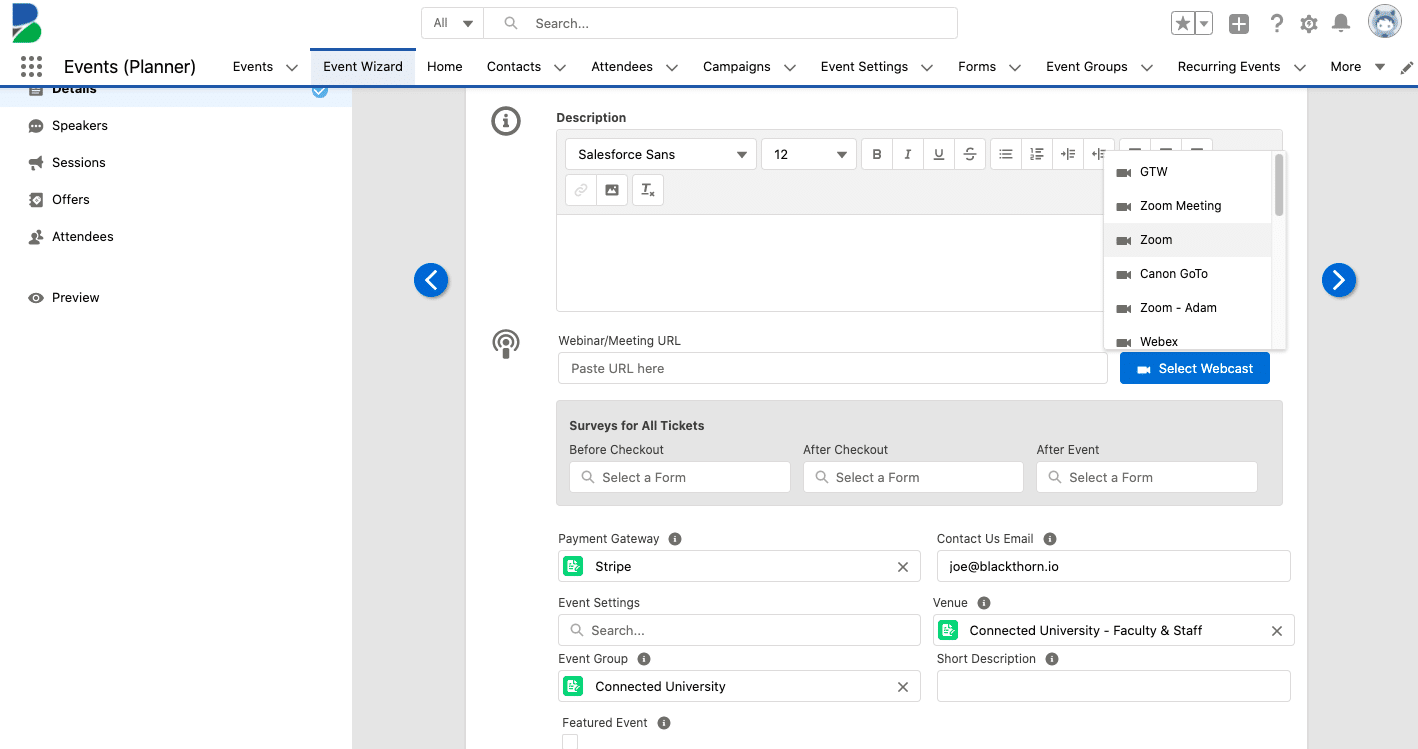
Take your event one step further by adding breakout sessions and speaker profiles.
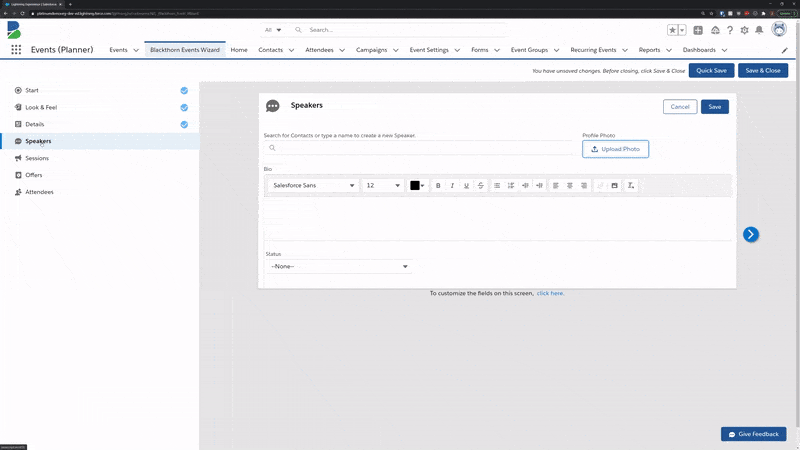
Choose your preferred ticketing type. Is your event free or paid? Select from free, paid, member, VIP, and tiered options. Next, set your preferred waitlisting parameters.
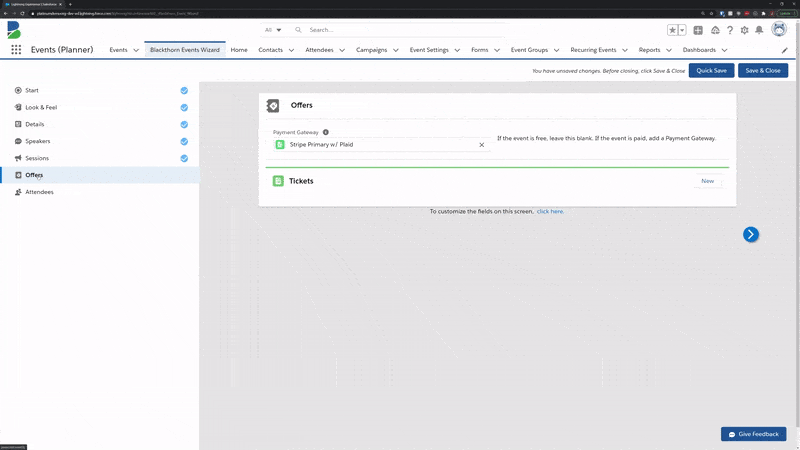
Easily add attendees from lead, account, and contact records or via campaigns and reports.
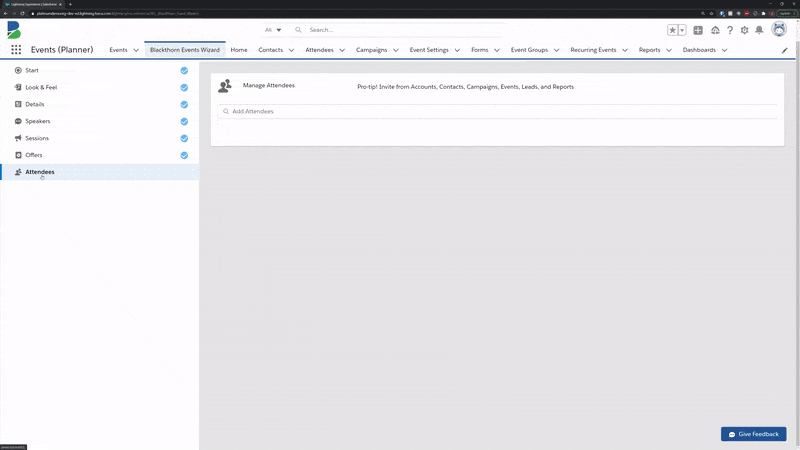
Clone or create recurring events. Save time and increase efficiency by cloning or adding future events.
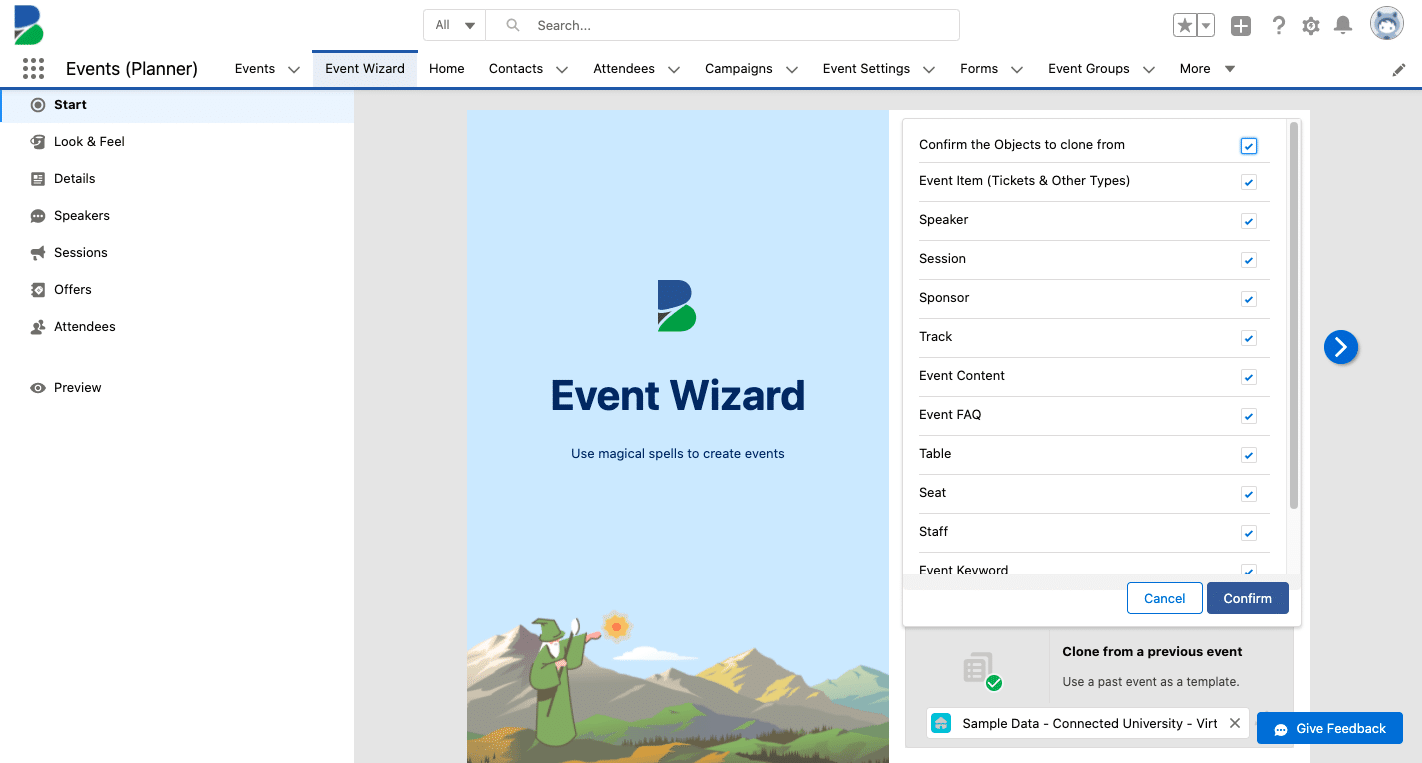
Share your event in draft mode with your team for feedback and approval before pushing it live with the “Save & Publish Later” button.
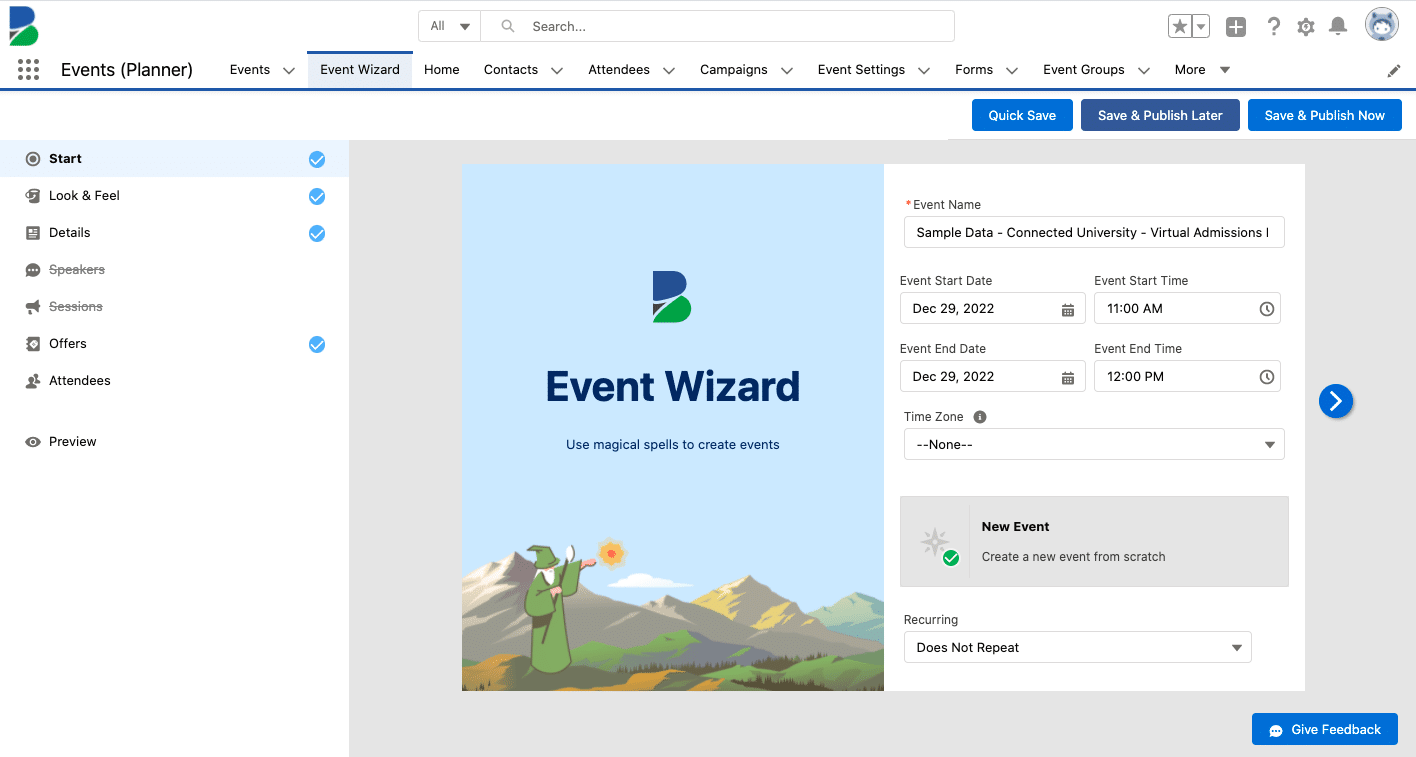
Add Forms and Form Elements to capture important attendee insights. Use the form features to learn your attendees’ preferences, interests, and survey their event experience.
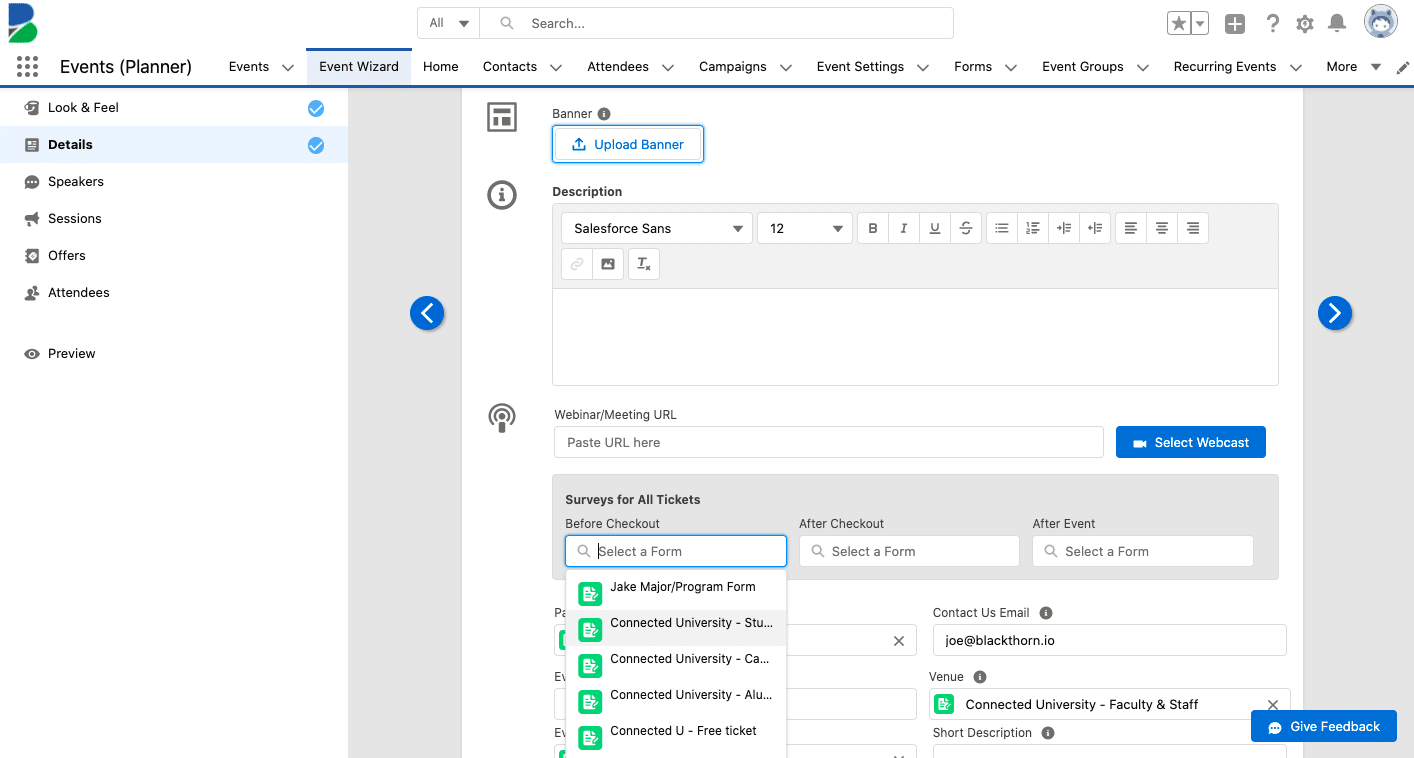
Voila ! Your event’s up and running and it only took minutes! Want to create your own event magic? Try the Event Wizard for free or talk with one of our experts.
Ready to streamline your event planning and attendee management?
See how Blackthorn Events helps you run in-person, virtual, and hybrid events directly in Salesforce.