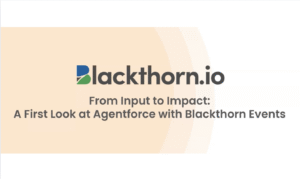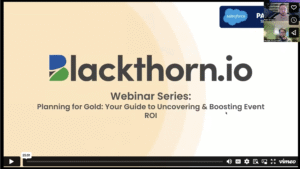Welcome to this recorded session. In this video, you’ll gain a comprehensive understanding of the exciting new features introduced in our Salesforce-native Events App.
- Advanced Visibility: Learn to create dynamic visibility and eligibility rules for Events, Items, and Sessions, tailored to Attendee or Contact attributes.
- Table Manager: Discover how to easily assign attendees to tables using a simple drag-and-drop mechanism.
- Restrict Overlapping Sessions Selection: Ensure registration accuracy and avoid errors with real-time notifications against session overlap. Also, see how you can make exceptions wherever needed.
- Sales Tax/GST for Events Checkout: Get familiar with the new feature designed to show a single tax rate per event in all checkout UIs and how to support tax-exempt event items.
- Biometric Authentication for Mobile Check-in Login: Grasp how to use biometric features, such as your eye or thumbprint, to log into the mobile check-in app.
- Recap of Caching & Capacity Enhancements: Recap the salient points about our improvements in caching and capacity enhancements.
Dive into these feature additions with us and discover how Blackthorn.io is shaping the future of Salesforce-native events management.
[quickvid video_id=”21289″ margin=”” padding=”” class=”” overlay_class=”” style=”” title=”” link=”” show_title=”” title_margin=”” title_padding=O“” display_order=””]
If you have questions or would like to schedule a demo, contact us and we’ll have your area expert follow up.
[button link=”/engage-with-us/?utm_source=linkedin&utm_medium=paidsocial&utm_content=wbrreplay” text=”CONTACT US” additional_text=”” target=”_blank” id=”” class=”xlg pill center” icon=”” icon_right=”” effect=”” delay=”” onclick=””]
[spacer size=”20px”]