Mobile Payments App
Use Blackthorn’s Mobile Payments App in Salesforce’s Field Service Lightning Mobile, Salesforce Mobile, and more.
Find it on the AppExchange
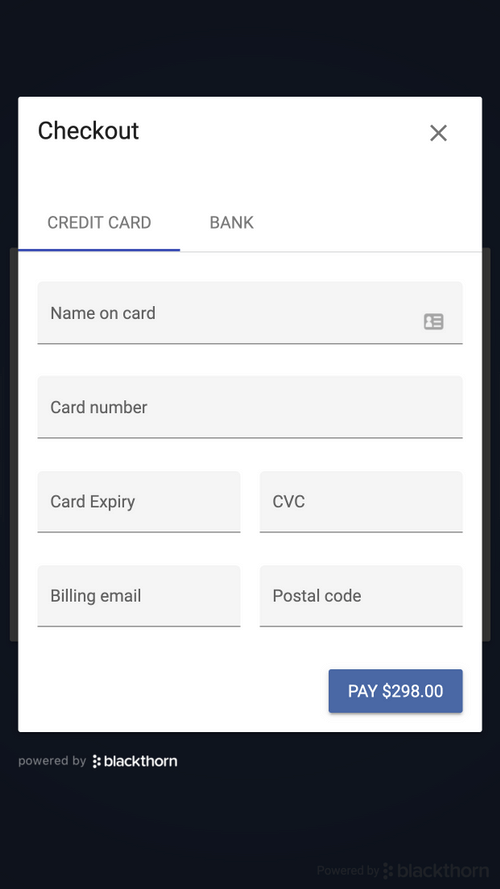
Streamlined Process
Start from Salesforce Mobile or Field Service Mobile. One tap opens our iOS-native app and pre-fills the data. Connect the reader automatically, process your payment, and tap back to your app.
Card-Present, Check, & ACH Payment Methods
EMV-certified card-present payments for reduced processing fees; mobile check capture; and ACH, cash, and check logging. Swipe, dip (EMV/chip), and NFC (Apple Pay, Google Pay, card tap) supported.
PCI-Compliant
Stay PCI-Compliant, tokenizing through Stripe. No sensitive card data is stored outside of Stripe. Your database will not be liable for card or CVV numbers when processing through our mobile app or Terminal.
Card Reader
Blackthorn Mobile Payments App uses the BBPOS Chipper 2X BT to process card-present payments. Read more on this Fact Sheet.
PCI-Compliance and Security
Empower your mobile workforce to take payments in the field without calling the office or writing card numbers on paper. Within Salesforce, secondary data about the card is stored (such as the carrier, country, and expiration date), but the card number and CVV are never stored. A record of the transaction and payment method used are created with unique Stripe IDs.
Processing is done through Stripe, which is Level 1 PCI-Certified. Stripe processes billions of dollars of payments for businesses worldwide across 135+ currencies.
Field Service Mobile Payment Processing
Empower your mobile workforce to take payments in the field without calling the office or writing card numbers on paper.
Take a payment from a Work Order and launch the Blackthorn Mobile Payments App with a single tap. The completed transaction relates to the Work Order, customer (Account/Contact), and any other optional custom logic you build.
Add Products to your Work Order then auto-calculate the price, enabling your field techs to process a payment without manual calculations. Optionally, create an Order and Invoice as part of the process.
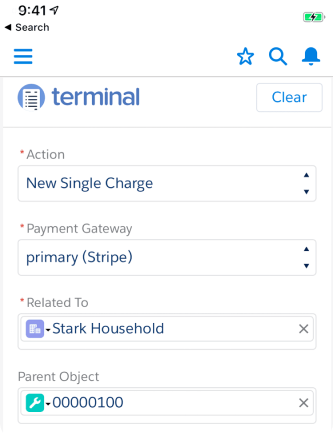
Salesforce Mobile
Take a payment from any screen with clicks, not code. Add a Lightning Action for simple, one-button processing.
With a single tap from an Account, Opportunity, Transaction, or any object, Blackthorn Mobile Payments App is launched, prefilling the amount, description, and more. When the payment is captured, make one-tap back into Salesforce Mobile to see the completed transaction.
Add a Lightning Action that finds the open balance for a customer or manually create a Transaction. The Action makes the process in the field seamless and easy to scale for large field teams.
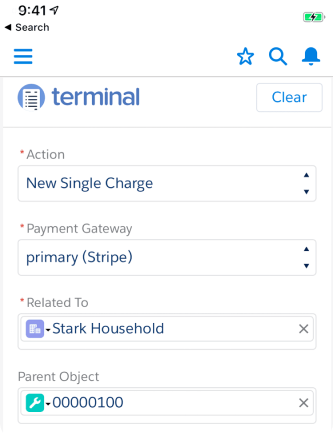
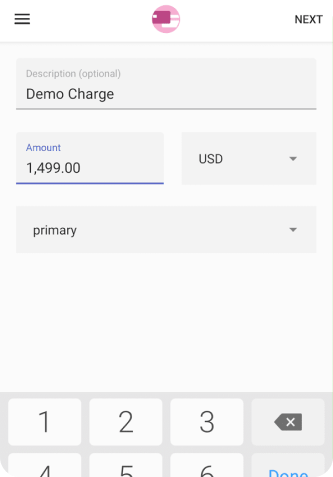
Direct Payments Within the App
Fire open the app and take a payment without any additional apps. All you need is the reader, our app, and a customer!
Enter the description, amount, currency, and process! After taking the payment, pass the device to your customer to enter their email to send a receipt. The transaction will be in your Stripe dashboard and in Salesforce.
Take a payment at a venue, store, event, fundraiser, or anywhere you have an internet connection and a reader. With only a few clicks, you can process one or hundreds of payments quickly and without issue.