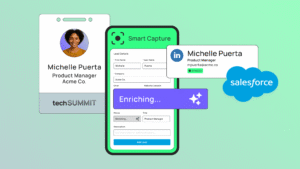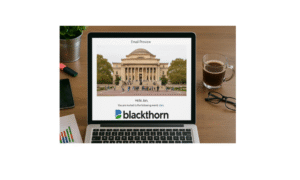When you plan an event, it’s not enough just to plan the event itself such as the type of event, the type and location of the venue, the speakers, entertainment, refreshments, and other details. It is also important for you to plan the checking-in process. If you don’t, then it could turn out to be disastrous with guests becoming confused, not knowing where to go or what to do. Disorganization and confusion can create a negative tone for the event itself.
First Impressions
On the contrary, with organized planning and a smooth check-in process, a positive tone can be set that will pave the way to a successful event. As your guests arrive, you want the line to move quickly and flow with no delays. Having to wait in long lines to check in for an event can certainly kill a first impression. A first impression with your attendees is very important not only for your current event, but also for future events. If your guests become too frustrated and unhappy, they will not likely attend any other events you hold.
Even though you want the process to move along at a fast efficient pace, you also want to capitalize on that time to impress your guests to create a lasting impression. This first impression will reflect on the rest of the event, so you want to do whatever you can to make your attendees happy right away. Setting a good tone for the rest of the event will lead to a successful event.
Planning Ahead of the Event
- Meet with and hire or designate specific staff members to meet and greet the guests. This meeting should take place well in advance of the event. Train them on how you want them to approach the guests. They should have enthusiasm that will spill over to them as well and get them excited about the event. Besides enthusiasm, they need to be full of information about the event to be able to answer any questions that may be asked of them. All of the staff members should, of course, be aware of the flow of the check-in process to help guide the guests to the appropriate location.
- Email with Details for Check-In: send out an email to all your registrants, before the event, with detailed information such as the date, time, and location. Include other details such as amenities, after event plans like post-event refreshments or parties, suggested attire, and especially, detailed instructions for checking in on the day of the event.
- Payment Processing: rather than trying to collect payments during check-in, you want to do this beforehand to avoid a slow-moving line. A good way to handle payments is to have your guests pay when they register for the event. This is more effective as well as time-saving for everyone.
Event Day Tips
- Brand Opportunity: take every advantage you can of this time and have your branded items, emblems, banners, etc. in full view of your attendees throughout the check-in area. Use the same colors and themes of your brand or brands as part of the decor. Visual aids are a great way to make lasting impressions.
- On-Site Check-In: make sure you have clear distinct signs and directions at your location so the attendees won’t be confused about where to go when they arrive. It’s also a good idea to make it clear to them where the lines begin and end by using something such as velvet ropes. This type of organization will help create a smooth process and avoid long lines and mass confusion. Be sure to have an area such as a table or booth for those who, for whatever reason, did not register beforehand.
- VIP lines: have special lines available for your speakers, staff, and others who may need to get in before the general public. You will need to have special I.D.’s or badges printed beforehand for staff members or specific individuals for this purpose. Other lines to be considered and implemented as well are lines for handicapped individuals. Special seating might also need to be arranged for them, depending on the type of event you are hosting. Lines for groups can also be a good idea. No one likes to get in line behind a large group, so having a special line for them would be helpful.
- Paperless and/or Digital Check-In with Event Management Software: going paperless is certainly more efficient than manual check-ins. One way of doing this is by providing a tablet for attendees to register with. This helps to create a smooth check-in process, while also helping to give a good first impression. Event Management Software can be even better because you can integrate your event platform with your software and create a simple process that will be beneficial to you in many ways. There are many software programs out there that can meet your needs. It includes QR code scanning, on-demand badge printing, and much more.
- Self-serve Kiosks: depending on the size of your event and your budget, you can utilize kiosks for maps and self-serve refreshments, which can reduce the number of staff members you will need to have on hand.
- Data Integration: utilize your event software to integrate the data from the guests who registered and those who actually attended. This is useful information that you can use for strategizing future events and to know how successful your event was.
- Pictures: have a staff photographer designated to take pictures during the event that can be utilized for future events to help in building up enthusiasm. Post pictures of past events (if available) in a designated area on a bulletin board or table near the entrance.
Event Check-in Apps
If you are planning to use a check-in app, here are some essential features to look for:
- Badge Scanning Ability: with QR codes, you can retrieve leads as well as record and track attendance.
- Real-time Data: able to track attendance and revenue as it happens.
- Registration Onsite: ability to register walk-ins on the day of the event for those who did not register earlier.
- Data Monitoring of Registration: it’s very important to be able to pull registration information on your registered guests quickly on event day, such as contact information, sessions purchased, profiles, and more.
- Payment Processing and Recording: it is vital to have the ability to process payments, as well as to record cash or check payments, and to update the records of the guests. The app should also allow for adding on other purchases and fees.
Following these tips and strategies can go a long way in helping you to have a successful event, from the very start, beginning with check-ins on event day.
Ready to streamline your event planning and attendee management?
See how Blackthorn Events helps you run in-person, virtual, and hybrid events directly in Salesforce.