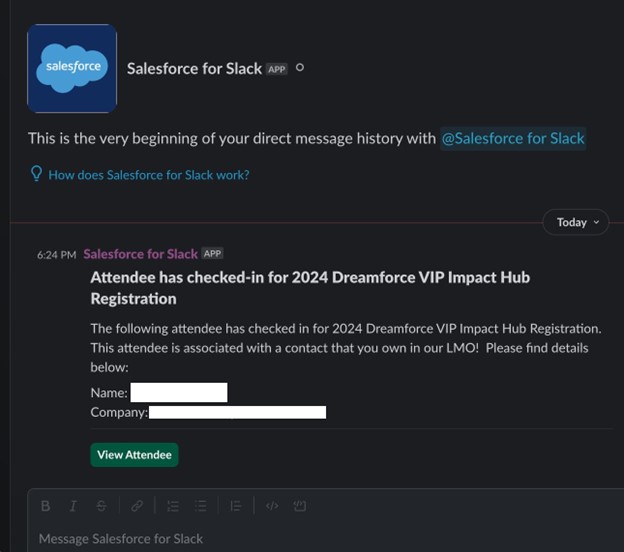Have you ever desired real-time notifications when an attendee checks into your event? With Blackthorn, this is now a reality. Real-time alerts can be received through various platforms including Slack, text, and email.
To show you what this feature can do for you and your team, have a look at these explanatory videos:
1. Real-Time Mobile Alert Demo: This video demonstrates the live mobile experience when an attendee checks in, triggering real-time Slack notifications, SMS alerts, and an email to the Contact Owner.
[quickvid video_id=”21203″ margin=”” padding=”” class=”” overlay_class=”” style=”” title=”” link=”” show_title=”” title_margin=”” title_padding=O“” display_order=””]
2. Slack Flow Setup Video: This tutorial guides you through configuring real-time notifications via Slack for each attendee check-in. It’s essential to note that an admin must enable Salesforce for Slack integrations before you can use this feature.
[quickvid video_id=”21200″ margin=”2″ padding=”” class=”” overlay_class=”” style=”” title=”” link=”” show_title=”” title_margin=”” title_padding=O“” display_order=””]
3. SMS and Email Flow Setup: This video walks you through setting up Blackthorn’s SMS and Email functionalities to supplement your Salesforce Attendee Check-in Alert Flow.
[quickvid video_id=”21205″ margin=”” padding=”” class=”” overlay_class=”” style=”” title=”” link=”” show_title=”” title_margin=”” title_padding=O“” display_order=””]
Experience the convenience of real-time alerts with Blackthorn. Your event management experience will never be the same.
Please note this requires an Admin to enable Salesforce for Slack Integrations.
>>> Enable Salesforce for Slack Integrations
This also requires Slack users to connect to Salesforce for Slack.
>>> Connect Salesforce for Slack to a Salesforce Org
Follow this documentation for more instructions.