Here at Blackthorn, we’re constantly innovating to develop better products based on customer feedback and the needs of the industries we serve. Our customers often send invoices to their clients for payment over the web. In an effort to make the process efficient, we built a tool that allows businesses to get paid faster while connecting PCI-compliant transaction information to Salesforce records.
We’ve made two great updates related to our invoices:
- Pay Later allows event-goers the option to receive an invoice for event-related fees after registering online.
- The invoice is now localized, meaning dates are displayed based on the standard numeric format of the viewer’s country.
Pay Later Option: Ever encounter registrants who need to pay for event fees after the online registration process? The Pay Later option allows individuals to reserve spots and pay the invoice afterwards by check or credit/debit card. Invoices can be sent automatically after registration.
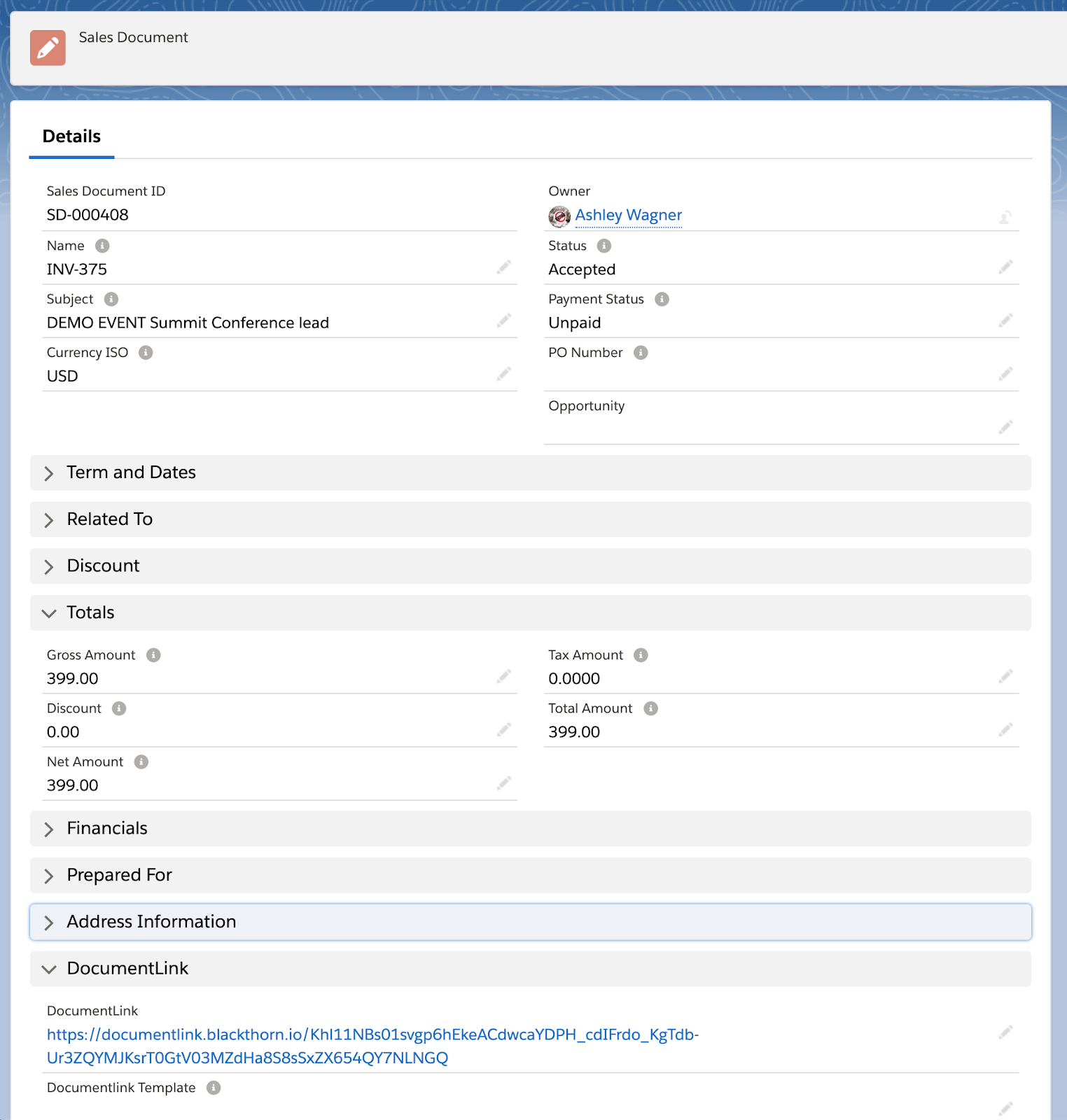
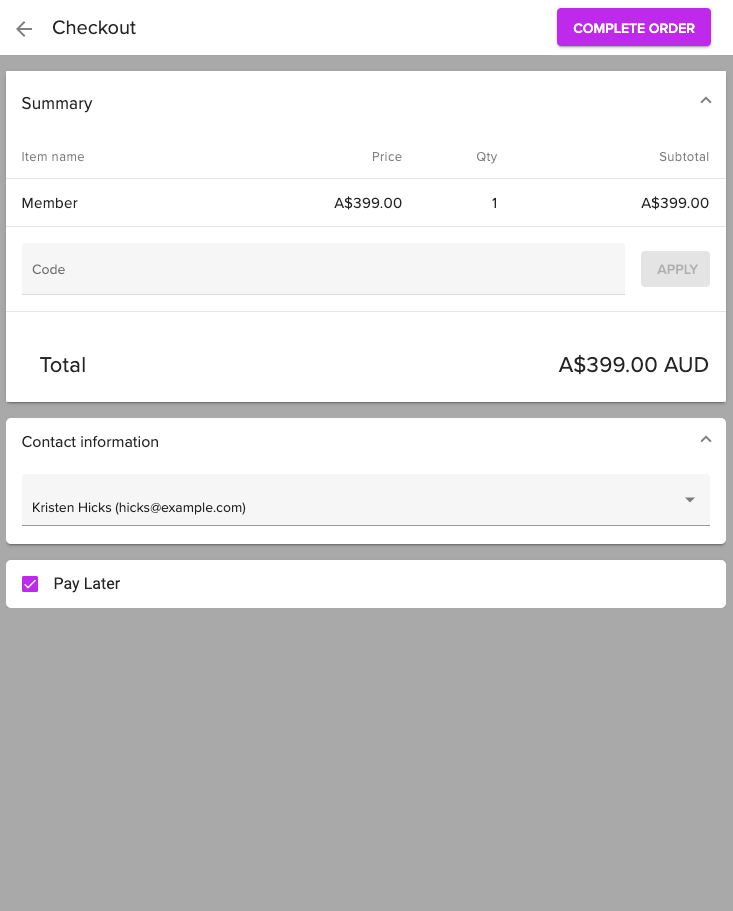
Localized Invoices: Localization is the process of adapting a product or content to a specific locale or market. If your company exists outside of the US, or you have international customers, chances are you want to send invoices with information formatted to their local language and style. This update to our invoices is the first of many steps we’re taking to localize our applications.
The date format updates automatically based on browser settings.
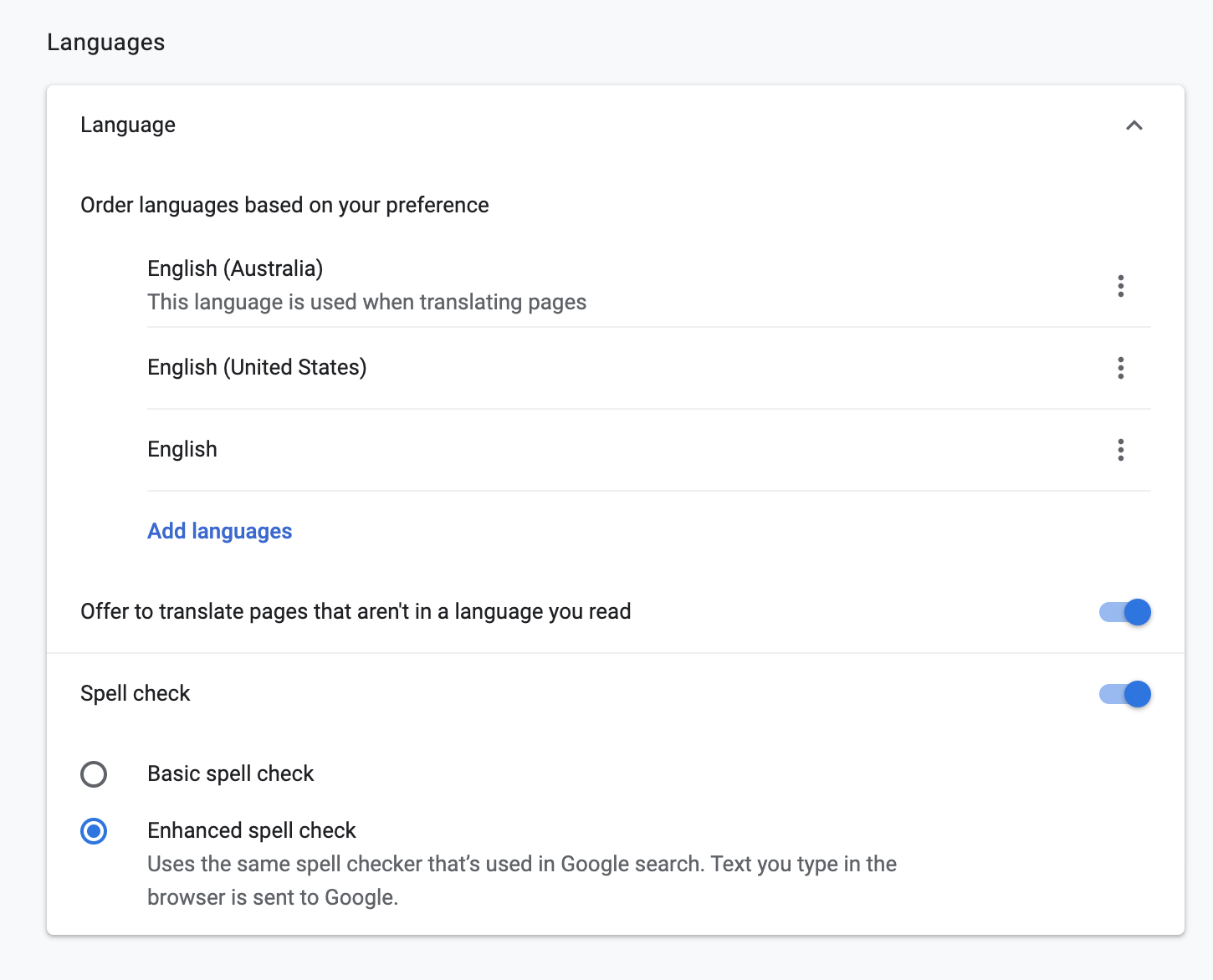
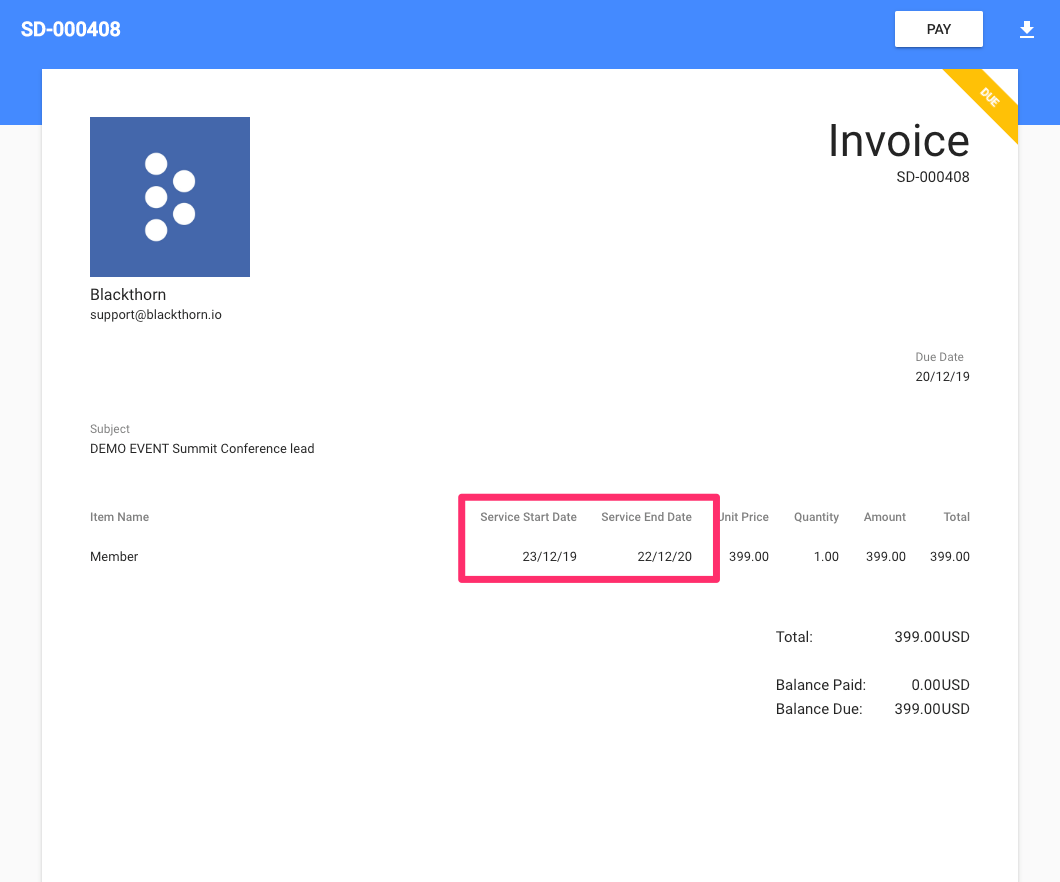
Read up about how to use our invoicing feature. Blackthorn Events is a 100% native event management solution. Interested in trying it out?
Install a Trial Today From The Salesforce Appexchange